Did you ever think about what could be the best NetSuite browser extensions for Google Chrome browser that makes the life of enterprise users easier? It is very natural for you to look for some ready and instant help for filling up forms, making searches, and accessing any other NetSuite tool without any difficulties.
By enjoying easy access to a piece of field information NetSuite developer can save a huge amount of time. Unfortunately, just a search action with the NetSuite platform often consumes huge time and the waiting can really be painful.
For a more streamlined NetSuite experience, while using the Chrome browser, The below-mentioned NetSuite extensions can really be helpful. Let’s describe them one by one.
NetSuite Portlet Refresher
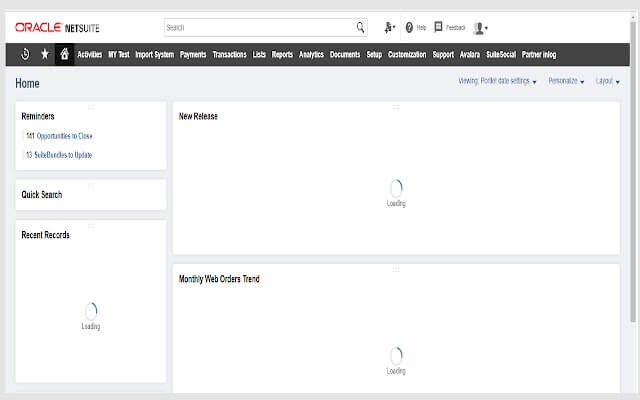
NetSuite Portlet Refresher comes as the leading tool for smoothly refreshing NetSuite’s dashboard portlets after a user lands on the dashboard every time. The tool created by companies provides a truly effective solution to a nagging problem. Thanks to this tool one no longer needs to click on the refresh button. All you need is to tap on the “Chrome” button and you are done.
Read More: NetSuite Dashboard Guide
NetSuite Field Explorer
NetSuite Field Explorer chrome extension is an another major NetSuite extension for the Chrome browser. The extension developed by Michoel Chaikin offers full access to all the different fields that can be seen on the record or that are loaded by the browser. When you want to write a script, the extension will help detect the internal ID of the particular field besides understanding the underlying structure of the data record. After downloading the extension you can simply go to a NetSuite Record that you prefer.
Any record loaded in the browser with information corresponding to different attributes such as record type, internal ID, body fields, etc do wonders. Naturally, it would be extremely useful if the saved search input automatically fills a field. This NetSuite Chrome extension just allows you to do that.
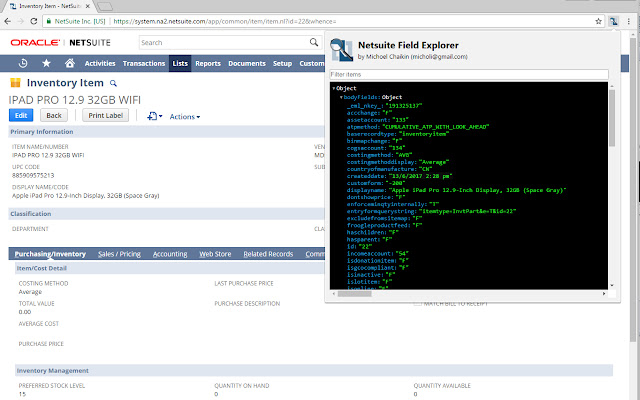
You can also notice the extension comes with a filter to quickly check the record you are looking for by making simple input. The filter is really effective and useful at times when you need to search a record consisting of a huge number of fields.
NetSuite Field Explorer chrome extension comes as an advanced NetSuite Advanced Field Help tool is an irreplaceable choice in this list of extensions that developers need. The extension tool makes it extremely easier for the user to get in-depth field details that they are searching for or waiting to see.
The field details offered by the extension offer the capability to get a comprehensive view of the current value of the field and respective internal ID corresponding to the field value. The views consist of the selected fields and all corresponding options related to the internal ID and field value. The best thing is that for this you don’t need to navigate to any record in search of the internal ID for the selected field.
NetSuite Search Export
This extension is great for exporting the saved searches of the users into Suitescript. The extension is widely regarded to be useful for many NetSuite development projects. Whenever a NetSuite developer needs to access saved search for their coding, this NetSuite saved search chrome extension comes as useful.
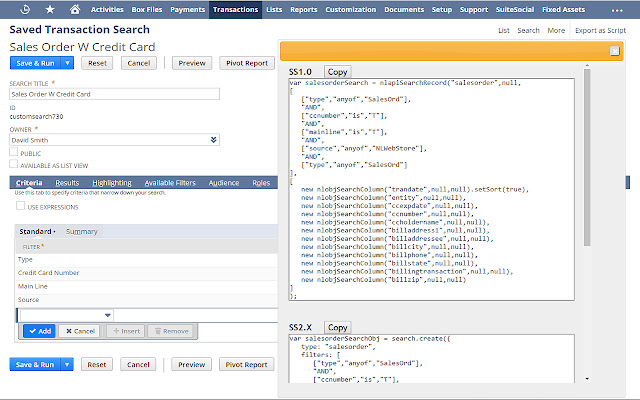
All the developers need to do is to access the saved search while using NetSuite edit mode and tap on the “Export as SuiteScript” button just at the top right corner. This will allow users to view the search code saved in suitescript 1.0 as well as suitescript 2.0.
NetSuite Advanced Field Help
This NetSuite Chrome extension relieves you from the pain of navigating all the way to records in the script just at times you want to detect the particular scripts responsible for issues corresponding to a particular record. NetSuite Advanced Field Help extension offers you NetSuite Scripted Records as the solution.
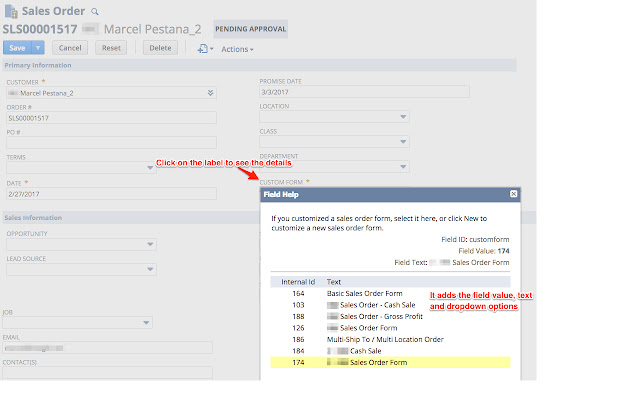
This superb extension is capable of revealing any scripts brought to the currently viewed records. The extension comes as a great time saver for all NetSuite users. The extension is useful for times when developers need to debug a record or report any issue with the record.
NetSuite: Show Field IDs
This NetSuite Chrome extension is highly useful for finding fields and copying field IDs. All you need is to hover over the links of NetSuite fields and you can see the respective IDs.
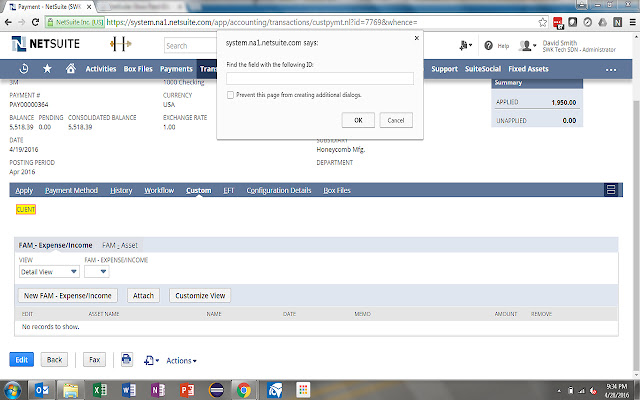
For the purpose of copying the ID to the clipboard you only need to click on the link while pressing the Shift button. Whenever you cannot find the field but you know the respective ID, you need to use the Ctrl+Shift+F command. In case you know the label but cannot see the field, use the command Ctrl+Shift+L so that you can find the field by Label.
NetSuite HTML Script Notes
This is another awesome Google Chrome extension that is built expressly for the purpose of better code readability by utilizing JSON Objects within the Execution Log so that the display comes in the shape of a hierarchical tree.
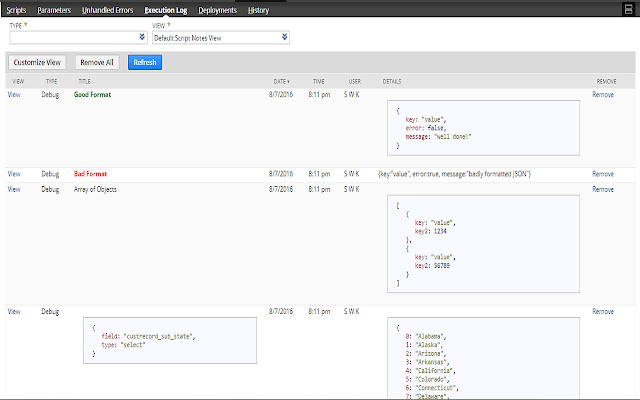
The extension is capable of finding the keys automatically. It is capable of assigning value to pairs and color-code them appropriately. For more functionalities, you can use HTML tags in the script logs and enhance readability. Through code snippets, the developers can see the output inside the Script Records Execution Logs as soon as they finish script uploading and running the same in NetSuite.
NetSuite Links
NetSuite Links comes as a great tool to navigate through the links in NetSuite’s help center at a faster pace. The tool is extremely helpful equally for the admin as well developers.
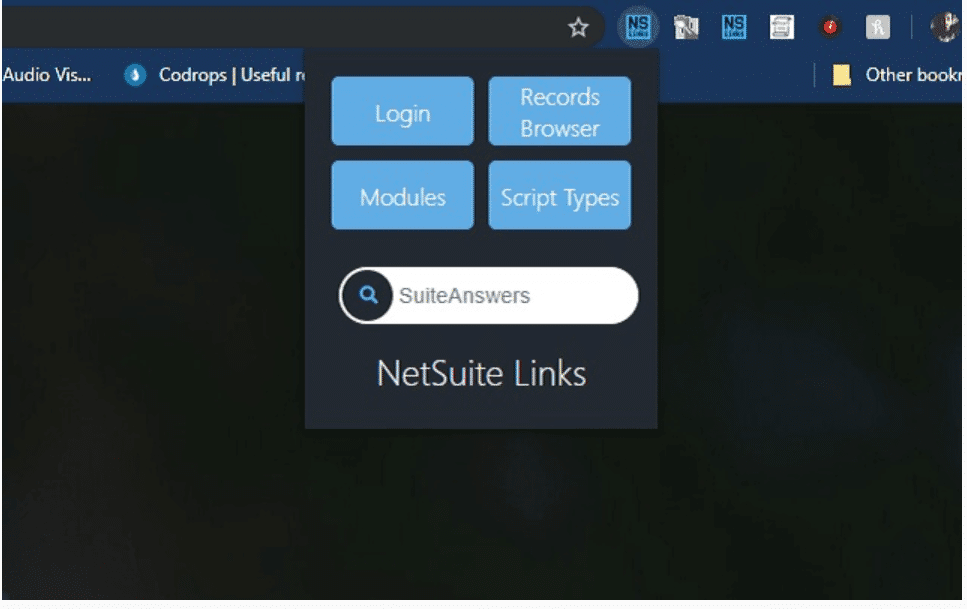
By using this extension one can navigate to the help center quickly, see different types of script, get a view of the records browser, and carry out searches in Suite Answers. All these options can be chosen simply by clicking on the drop-down menu of this NetSuite Chrome Extension.
NetSuite Links is a great tool created by Vatsal Chauhan and allows you to quickly navigate through NetSuite’s help center links. This is great for both developers and admins. You can quickly get to the help center, view the different script types, view the records browser, and search Suite Answers all from the drop-down Chrome Extension.
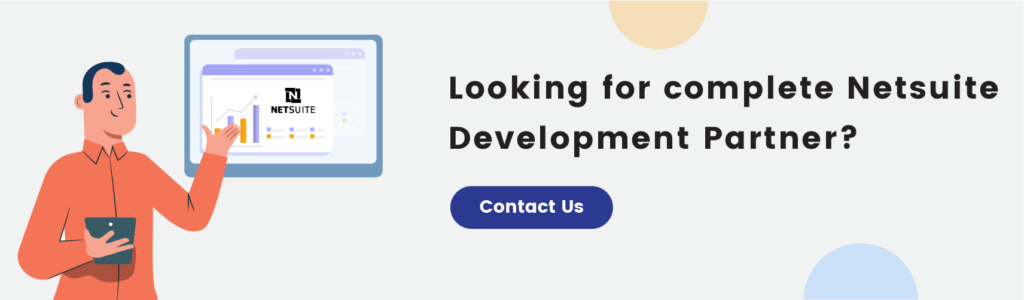
Conclusion
All the NetSuite Chrome extensions we discussed in this post are already being used in countless ERP projects by developers. These are tested and tried tools to help you use the NetSuite ERP platform with optimum flexibility of accessing data. It is always advisable to seek the help of an expert NetSuite alliance partner for the most relevant guidance on the choice of NetSuite Chrome extensions.
















