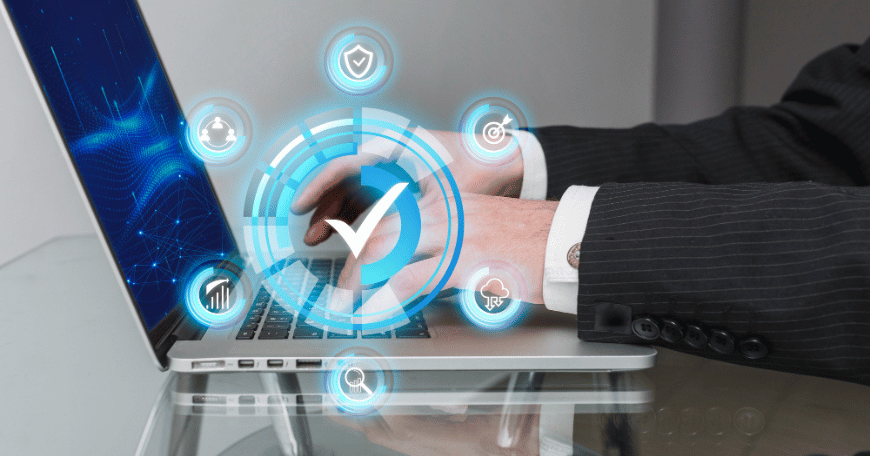NetSuite is a business management software that works on cloud-based principles used by organizations to manage their technicals, financials, operations, and client relationships. It is an integrated and versatile cloud-based system that allows companies to manage all key business processes. It can automate tasks and provide enhanced data security. Its efficient cloud-based infrastructure renders it integral to businesses looking to scale. NetSuite is well-recommended for companies of all sizes, from small to large.
What is NetSuite Customization?
NetSuite Customization refers to modifying the software according to one’s business requirements. It involves implementing changes via any of the several aspects such as forms, user interface, or workflows. It offers a flexible unified interface for custom functionality. The option of customization allows organizations to plan and develop software entirely based on their requirements, thereby streamlining the process of management and operations. This freedom of creation and modification allows them to rely on a single software for all their needs.
Excluding the use of any third-party software allows uniqueness, reduces external reliability, and gives the organization an extra edge. This reduces dependency on external resources and provides a competitive advantage. NetSuite customization tools, such as SuiteBuilder, SuiteScript, and Suiteflow, to customize the software without relying on third-party solutions.
Customizing NetSuite: Challenges and Obstacles
By definition, NetSuite Customization is a simple software solution. Although NetSuite is designed for customization, specific business requirements can face complexities. While it introduces a plethora of features for customization, the actual implementation may prove to be a task for businesses. Here are some of the common challenges faced with NetSuite customization:
- Flexibility: NetSuite’s predefined limitations on structures, workflows, and forms restrict flexibility and adaptability. The rigidity often necessitates extensive modification debugging, increasing complexity and hindering future updates. As a result, businesses may encounter challenges in aligning NetSuite with evolving business processes, leading to potential dissatisfaction.
- Limited Custom Field Options: Complex data structures, characterized by limited field types, present significant challenges for data storage and customization. The software’s high degree of complexity often demands extensive modifications for minor changes. To address these issues and prevent conflicts, properly planned implementation strategies are crucial.
- Bad Integration Procedure: Even though NetSuite connects with common systems, bidirectional integrations with customization call for carefully curated interfaces. The lack of a true integration procedure offers an incompetent solution. This results in low reliability and maintainability.
- Unnecessary Shifting Requirements: While working with NetSuite one might encounter a lot of rework for minor changes to be done. If it isn’t controlled in the right manner, the project can easily be mismanaged. Such situations may vigorously affect time schedules, budget, and business processes, most importantly i.e., one might have to figure out a whole new solution. This may lead to technical debt and add to unnecessary complexity.
Read More: How To Approach NetSuite Customization In The Right Way?
Best Practices for NetSuite Customization
In order to derive the best results from NetSuite customization, we must ensure that we are using it the right way. Here are the best practices for NetSuite customisation:
1. Clarify the Objectives :
One must precisely identify the business goals needs, and expectations behind using the NetSuite customizations.
To succeed in the purpose, it is necessary to be clear about the actual purpose and prioritising it while making all business decisions.
2. Keep Updating your Stakeholders:
While proceeding with the customization process, try to include your stakeholders and end-users in the process. This will allow you to keep them informed and aware about the business, and whether the operations are going on in the expected direction or not.
Regulate a continuous feedback procedure for the customization process and keep on updating needed changes based on the reviews.
3. Optimize the Custom Fields and Forms :
One must remove all the unnecessary fields while customizing forms.
Always ensure documenting and using meaningful namings at all times so that any of your users can identify the appropriate object to use and maintain consistency in the organization. Always do your designing in a way that IDs of custom objects can be easily modified after being created.
Always check the form is preferred whenever a new custom form is being created. Through this, you will be well aware of your employee’s preferences about the form and will be able to maintain consistency in the organization.
Don’t forget to check the correct field type when creating a custom field and must know the difference between them.
If you are using a non-stored custom field for using formulas or searches it leads to a massive slowdown in the database as numerous logs are created. Although to avoid these consequences one can check the store value box and use a server-side script.
In case one is working with multiple records and is willing to keep up with ongoing updates, using mass update, scheduled script, or CSV import can be a good choice.
4. Plan for the Future and Make the Best out of Existing Features :
Before you proceed with any modifications, it is very important to recognize the scope of any customization and to acknowledge what kind of software will be best according to your business requirements.
These are the things to keep a look on for better outcomes :
- Check on whether you need customization in real-time or not, if it will be good to proceed, or can be done later in any further updates.
- You must write down what you think is a solution for your problem and do an impact analysis before actually applying that solution. Also, you must understand how it will affect your current business processes and workflows.
- Always try to consider and implement solutions that can lead to improved performance and scalability as well.
- Once your plan is ready to implement, prototype it to avoid any potential problems in the future.
- Most importantly, before implementing any customizations, always do a keen check on all the already existing features that can be potentially used in place of that planned customization. To take an example, you can use Mail Merge to send customized emails instead of adding such software to the set of customizations.
5. Check on Internal Controls:
Internal control enables you to protect your company from errors. Regular checks should be kept to avoid any risks precisely. NetSuite consists of readily available controls that keep track of any risks or errors occurring even without any serious customization.
It provides several applications:
- Provides logical access and application security.
- It ensures that users acquire the required access only.
- It provides audit permissions for each role.
- Limits how many users will have the administrator role.
- Differentiates duties and transaction processing.
6. Follow Conventions for Naming Custom Objects:
The naming convention comes in use whenever you create a new custom object, record, field, and many more, one can specify an alphanumeric identifier for it. You must follow a naming convention for all these namings to ease future customizations if needed by someone to recognize what object to use.
Before entering an ID one must consider the purpose of the custom object to be used and its location as well.
One must try to create the IDs of custom objects in a way that should mean something to your users. When an ID name is created, the system automatically assigns the name with a standard string of text, which cannot be changed. Thus, the suggested practice is to start the name with an underscore, such that it provides a separation between the prepended string of text and your ID.
To ease the naming procedure, you can simply follow some pre-decided prefixes or prefixes used by your company. Example: For creating IDs for departments like marketing, sales, and customer support, add prefixes such as _mktg, _sales, _cs, etc.
It is advised to follow the list of prepended strings for each custom object ID to avoid technical errors and issues.
7. Regular Maintenance:
Ensure that upcoming reviews and feedback are taken seriously. Check that your current business requirements are met and if there exists a need for further customizations, if so, then deliver them via subsequent updates.
8. Change the ID of a Custom Object
For each and every custom object, it is important to change its ID after its successful creation. However, one must practice this with caution as changing the value of the ID being used in a script might lead to breaking the script sometimes.
How do you change the ID of a custom object?
1. Go to the Custom object page.
2. Click on Change ID.
3. Enter the new ID in the NEW ID field.
4. Click Save.
9. Must be Aware of When to Use Suiteflow and SuiteScript
Suiteflow and SuiteScript are tools with powerful features but with overlapping capabilities. Suiteflow is designed to be used to automate business processes. To use Suiteflow, one doesn’t require any prior programming knowledge. The most effective way to use suite-flow is to know your goal before the development phase. However, if multiple cases and actions are involved, modification is difficult when in the development phase.
On the other hand, SuiteScript via JavaScript is used to extend the features of NetSuite. One must have prior knowledge of programming if one wants to use SuiteScript. You can create various things like custom user interfaces, dashboard portals, and so on. It also enables running batch processes.
Conclusion
By using NetSuite Customization, any organization, whether small or large, can easily manage and customize its work processes. It allows them to modify their software in a way that helps them achieve their goals effectively and on schedule. NetSuite customization offers immense potential to align your business operations with specific needs, driving efficiency and growth. By carefully considering best practices, organizations can harness the full power of this versatile platform. From clarifying objectives to implementing robust internal controls, a structured approach ensures successful customization. Remember, continuous evaluation and adaptation are key to maintaining optimal performance.
By following these guidelines and leveraging the strengths of NetSuite, businesses can create a customized solution that empowers their teams and delivers exceptional results.
Also Read: NetSuite Implementation Best Practices