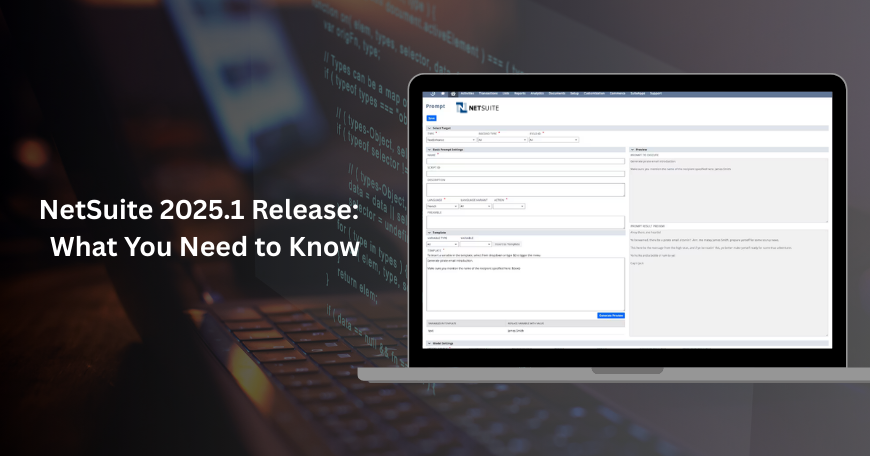The NetSuite platform never fails to add innovations in every release, and 2025.1 stands out among them. The recent update demonstrates NetSuite’s dedication to providing businesses with enhanced productivity, reduced manual workloads, and streamlined day-to-day operations. It delivers smarter ways to manage processes and strengthen cross-functional workflows across all industries, including finance, supply chain, CRM, and development operations.
The NetSuite 2025.1 release represents a transformative development that introduces intelligent automatic processing, user-friendly design, and seamless connectivity to the forefront of cloud ERP. The ever-changing market brings new and enhanced tools to businesses for better decision-making and data accuracy, which contributes to a higher level of market agility.
What’s New in NetSuite 2025.1?
NetSuite’s 2025.1 release is being distributed through multiple phases from mid-January to mid-April to allow customers sufficient testing and evaluation of new features. Such a release is centered on simplifying business operations while driving better user experiences. The current version emphasizes speed, enhanced visibility, and automated processes across core functionalities.
The ongoing release of Redwood Experience stands out as the most notable update since it provides modern, unified interfaces for both desktop and mobile users. NetSuite has intensified its automated tools, which enable businesses to execute tasks with AI-powered tools that cover invoice processing and predictive analysis.
Also Read: What is NetSuite? Benefits and Features of NetSuite
Key Features & Enhancements in NetSuite 2025.1
The new NetSuite update brings advanced, powerful tools that enable streamlined business operations and superior decision-making accuracy throughout departments.
1. SuiteProcurement
SuiteProcurement helps businesses streamline the process of purchasing non-inventory items. The feature unifies the entire purchase procedure, streamlining team management of requests, approvals, and vendor contacts throughout a single centralized system.
One of the best standout features that provides worthwhile advantages to businesses is its vendor discounts framework from leaders like Amazon Business and Staples Business, which cuts expenses. This system enables quicker procurement by minimizing steps that are essential to fulfill and authorize purchase requests.
2. NetSuite Bill Capture
The updated Bill Capture feature automates how vendor invoices are scanned and processed. It uses intelligent technology to detect duplicate invoices, saving time and preventing billing errors.
New improvements also allow bulk deletion of bills, adding custom notes, and the use of invoice templates to standardize data entry. Additionally, businesses can now apply discounts, including percentage-based and negative rate discounts, making billing more flexible and precise.
3. NetSuite Connectors
NetSuite 2025.1 Release introduces three powerful new connectors to improve platform integration:
- Real-time data syncing through the Salesforce Connector enables proper coordination between sales and finance teams by linking NetSuite with Salesforce.
- The Shopify B2B Connector connects NetSuite to Shopify’s eCommerce tools, which enhances inventory visibility and order tracking.
- The Microsoft Outlook Connector functions as a solution to synchronize emails and calendar events directly to NetSuite CRM to maintain efficient customer interaction records.
These NetSuite connectors help businesses stay connected with the tools they use every day, reducing manual work and improving accuracy.
4. Warehouse Management Enhancements
Several enhancements have been made to make warehouse operations more efficient and accurate. Large picking tasks can now be divided into smaller portions to decrease errors and speed up order fulfillment.
The new batch replenishment feature enables inventory to transfer items in groups instead of handling them one at a time to increase operational efficiency. In addition, partial pick reversals let workers correct mistakes without restarting the entire picking task. Updated unit conversion displays also ensure more accurate inventory tracking, especially when dealing with different measurement units.
5. SuiteBilling Enhancements
SuiteBilling improvements now give businesses more control and flexibility in how they invoice customers.
Companies can send invoices before subscription activation, which improves cash flow and simplifies contract handling. The introduction of pooled usage pricing lets businesses bill customers monthly while agreeing on annual pricing, making it easier to manage long-term contracts. Also, the uplift feature now supports up to eight decimal places, allowing for extremely accurate pricing and financial forecasting.
6. SuiteCloud Development and Customization
Developers will benefit from several upgrades in the SuiteCloud Development Framework (SDF). NetSuite has removed the outdated Ext JS library, encouraging the use of more modern frameworks for better performance and scalability. In fact, it also ensures that the removal of the JS library does not impact your existing customization.
New audience settings give developers finer control over who can access scripts and applications. Additionally, secure credential storage helps protect sensitive information in the development environment, increasing overall data security.
7. NetSuite AI Updates
Generative AI-Powered Features
NetSuite now uses AI to support smarter business decisions. Tools like predictive analysis and anomaly detection help identify trends and unusual activities in financial and operational data.
The NetSuite Expert in SuiteAnswers uses AI to improve search results using natural language processing, making it easier for users to find solutions. AI-powered invoice scanning reduces manual data entry by reading invoice details and creating bills automatically.
NetSuite Prompt Studio
Prompt Studio adds another layer of automation by using AI to handle text-based tasks. It can automatically generate summaries of financial reports, translate and simplify inventory descriptions, and condense sales order information for easier communication with customers. It also helps improve vendor communication by summarizing purchase orders and providing translations when needed.
How Businesses Can Benefit from NetSuite 2025.1
NetSuite 2025.1 Release helps businesses work faster, smarter, and more efficiently, right from procurement and billing to warehouse management and AI-powered automation.
1. Saves Time
AI tools write reports, support answers, and even generate code, helping teams save time, reduce errors, and focus on important business decisions instead of manual tasks.
2. Financial Accuracy
Improved revenue merging, tax updates, and bill capture features ensure financial accuracy, reduce manual edits, and help businesses stay compliant with less effort.
3. More Control Over Banking
Businesses now choose when to auto-create transactions from bank data, reducing the risk of mistakes and increasing confidence in financial workflows.
4. Faster Data Uploads
Support for new CSV record types means businesses can easily import fulfilment and receipt data, cutting down time spent on manual entries.
5. Another Data Safety Layer
Time-limited access links and password-protected PDFs secure sensitive customer and employee information, improving data protection and compliance.
6. Smarter Customer Management
Better tracking of customer activity, lifetime value, and product preferences helps teams create targeted strategies that boost satisfaction and sales.
7. Improved Inventory Handling
Track expiration dates, improve inspections, and use smart sampling to make inventory control more efficient and accurate.
8. Smoother Production Planning
Flexible work order routing allows manufacturers to adjust operation timings and connections, helping streamline production and avoid delays.
9. Better Warehouse Operations
Break large pick tasks into smaller steps and undo errors quickly to improve speed and accuracy in warehouse management.
10. Easier Subscription Management
Track recurring revenue, bill before activation, and use pooled pricing to manage subscriptions and improve cash flow.
11. Advanced Reporting Tools
SuiteAnalytics now offers smarter search options and lets users share reports with individuals for more flexible team collaboration.
12. Faster Customization
Developers can build and update custom features more quickly using SuiteScript updates and AI features, reducing development time and improving performance.
How to Prepare for the NetSuite 2025.1 Update
The transition to the NetSuite 2025.1 update requires multiple essential procedures for smooth deployment and full leverage of new capabilities. First, review the NetSuite 2025.1 Release Notes to grasp all changes brought by the update that could affect your operational processes. Next, test new functionalities and review customizations’ compatibility by utilizing the Release Preview environment, which usually becomes accessible one month before the scheduled upgrade date. The proactive testing technique helps to find and fix problems that could arise during the official rollout. Additionally, NetSuite’s Release Readiness Webinar provides valuable insights about system update procedures and feature utilization techniques.
Also Read: NetSuite Release 2024.1
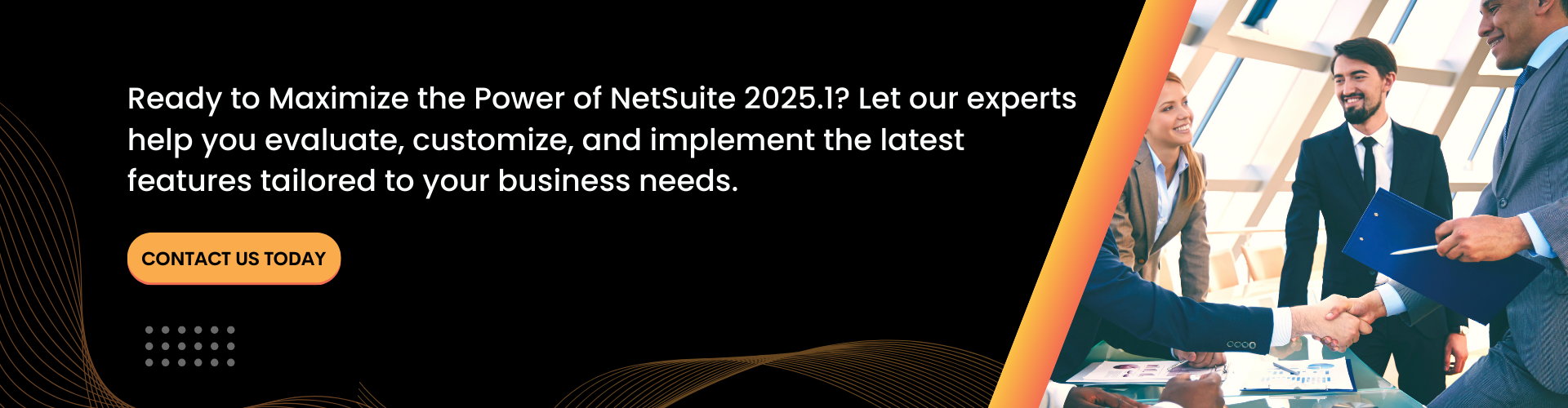
Conclusion
The NetSuite 2025.1 release delivers advanced features to simplify business operations, minimize errors, and improve integration with other tools. Through better implementation tools and enhanced control capabilities, CEOs and CTOs can confidently plan for scalable and future-oriented. An evaluation of your existing system and a complete analysis of new features is needed to develop strategies that take full advantage of these enhancements. You can also review the official NetSuite 2025.1 Release Notes or refer to your NetSuite consultant to gain deeper insights regarding the customization of these improvements for your business goals.