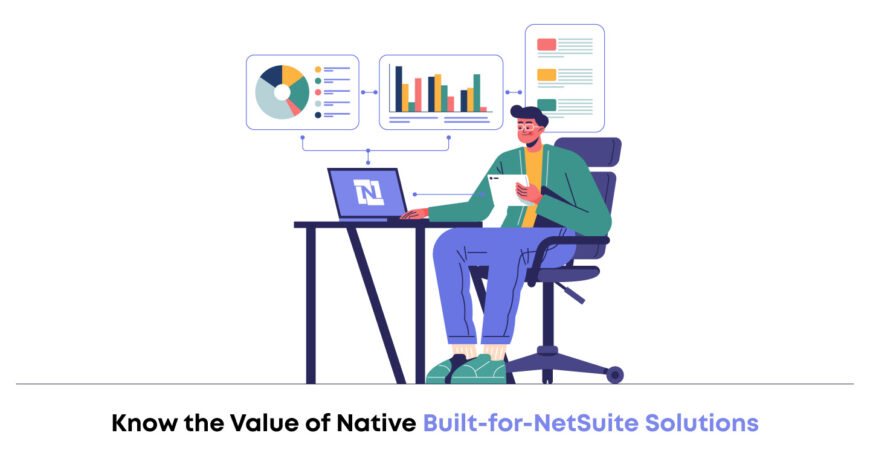Since business results from several interrelated activities and technology, meeting all the demands with a unique solution is challenging. Native Built-for-NetSuite solutions help organizations boost sales by providing a smooth work experience with the platform and fostering collaboration between customers and employees.
Many commercial businesses are hesitant to switch from traditional practices to platforms that perform better. This uproar inspires the combination of two systems that perform better than separate ones, creating a real-time advantage.
Organizations combine several technologies to speed up commercial operations. The top ERP solution in the world, NetSuite, offers a wide range of features on a single platform. The NetSuite platform combines ERP features, CRM capabilities, and eCommerce capabilities. According to the requirements of organizations, it provides adaptable capabilities for NetSuite Native Integrations to any other third-party system.
Native Built-for-NetSuite Solutions: What is all the fuss about?
The first cloud firm was NetSuite, which was established in 1998. Oracle bought the business in 2016 and continues to be one of the computer giant’s most valued assets.
More than 40,000 businesses in more than 100 nations use NetSuite’s products in total.
You probably use a few NetSuite products at your company. However, the idea of “native” NetSuite solutions might not be one you are acquainted with. A program or application created within the platform is known as a Native Built-for-NetSuite solution. NetSuite has permitted some businesses to develop solutions using the NetSuite platform.
On the other hand, non-native solutions are created on a different platform and incorporated into NetSuite via connector code. There is no need for NetSuite Native Integrations because such solutions are designed directly within the platform. As a response, the application and the leading platform may communicate more effectively.
What are the advantages of NetSuite-Native AP Automation Solutions?
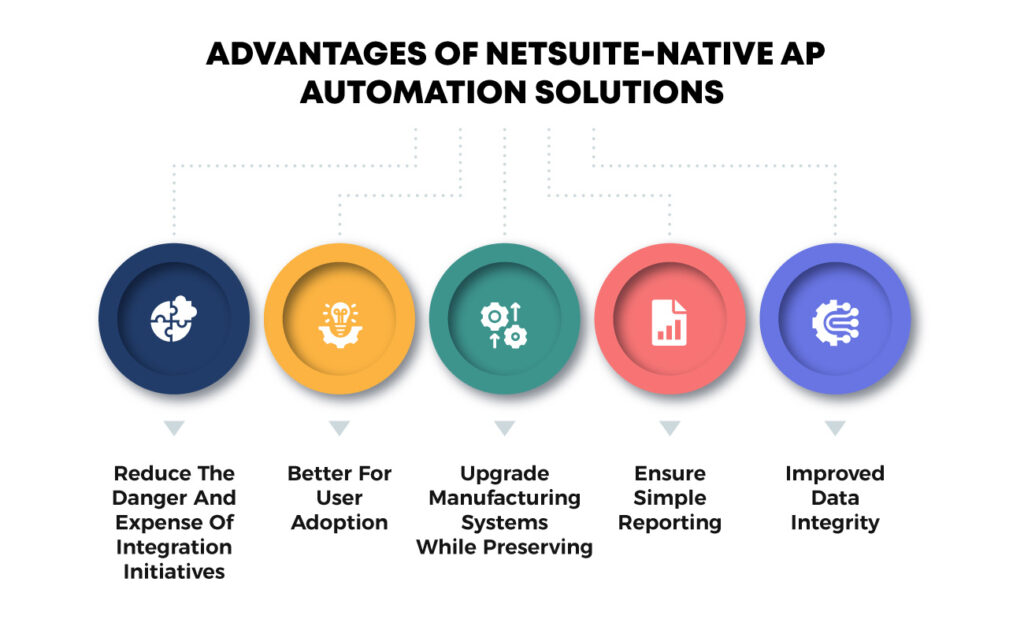
Consider the following benefits native solutions offer as you examine NetSuite custom solutions with other AP Automation solutions.
1. Reduce The Danger And Expense Of Integration Initiatives
Since NetSuite is a sophisticated business platform, no two deployments are ever precisely the same. Although this flexibility is a big plus for customers, it might be problematic for integrators. Third-party apps store records, transactions, and business processes outside of NetSuite. Due to the various interaction points created by this, NetSuite users face the danger of building spaghetti-like systems with several independent versions of the truth.
It is built natively for NetSuite. All information, transactions, and business activities are stored in NetSuite through SuiteApps like NextService. It also does not necessarily require mapping and syncing any external data servers with NetSuite. The Work Orders are directly pulled from NetSuite CRM Tasks, Project Tasks, and Cases via a native NetSuite SuiteScript search interface for application programming (API) calls when they are displayed on the NextService planned Board. There isn’t a different data service that must be updated with NextService.
2. Better For User Adoption
A learning curve is involved in implementing a brand-new system that isn’t NetSuite, and it may be relatively high. Although it is undoubtedly advantageous that many AP Automation firms offer user-friendly and accessible interfaces, this does not take away from the effort required to comprehend and master a brand-new system.
The processing of transactions, modifying records, entering data, and clicking controls all follow the typical NetSuite pattern with NetSuite-native solutions, on the other hand, since they rely on already-existing NetSuite components.
When several persons are involved in the AP process—for example, a person (or team) collecting vendor invoice data, a team authorizing transactions, and a different person (or team) processing payment—this may be an even more significant benefit. The whole AP process is consistent with NetSuite-native solutions.
3. Upgrade Manufacturing Systems While Preserving
NextService is updated together with NetSuite. NextService is automatically included in the sample accounts and the new NetSuite functionality. Those who recall the past disastrous on-premise system installations know how costly and dangerous system upgrades can be. In reality, many businesses put off updates for years to the point where they now cost and hurt just as much as a brand-new deployment.
Periodic updates are a skill that NetSuite has perfected across its ecosystem; NextService, a native NetSuite software, offers the same advantages. It is helpful to remind potential customers that NetSuite certifies Next Technik apps, including NextService, every year. It technically examines our build to ensure it complies with the Native Built for NetSuite standards.
4. Ensure Simple Reporting
NetSuite reporting capabilities make it simpler and more accurate. Reporting is more precise, comprehensive, and extendable when employing Native Built-for-NetSuite solutions since all AP data can be stored exclusively in NetSuite rather than being dispersed across several systems. Additionally, by limiting AP-related data to NetSuite, non-AP data held in NetSuite may more easily be pulled onto AP-related reporting.
For instance, you could wish to add employee or item data to reporting about vendor bills or payments. It is easy to do if all those records—employee, item, and invoice—are already in NetSuite. The work gets significantly more challenging if such records are dispersed throughout several systems.
5. Improved Data Integrity
Data integrity is increasingly challenging to preserve when data and related transactions are dispersed across numerous systems. Assume, for illustration, that you are utilizing a standalone AP Automation product coupled with NetSuite. This solution allows you to record invoices and send them for approval, but NetSuite is where you write checks or send payments.
Assume that you regularly wire money to suppliers and that NetSuite records these transfers as journal entries. The effect will be that the invoice on the external platform will stay unpaid. In contrast, it will be reported as paid in NetSuite if your AP Automation interface does not accept journal entries as financial transactions. When employing an external solution, this circumstance is typical and can be problematic for reconciliation.
Wrapping Up!

With NetSuite, firms may operate best to maximize revenue and reduce production. Businesses may efficiently satisfy their needs at the lowest possible cost by integrating two platforms.
However, employing automation and integration technologies to boost your NetSuite platform’s effectiveness requires a knowledgeable strategy. We can help with NetSuite Implementation Services! Our clients receive comprehensive solutions from the seasoned developers and consultants at VNMT, which may help businesses be more productive.