NetSuite as the most comprehensive ERP system offers absolute visibility into all the different lots of goods along with their serial numbers to help companies track goods easily in the supply chain process. Most importantly, the capability to trace lots with a specific NetSuite serialised inventory module streamlines the entire goods tracking procedures in the assembly line or any supply chain.
The Lot Traceability SuiteSolution helps users to trace all serialised items in NetSuite assembly line records and track the lot items or different lots of components in any assembly line right down to the supplier source or right up to the customer. Thanks to this solution, business users dealing with supply chains can easily trace items backwards through the use of effective search filters. The key search filters that can be used by the users to track items include location, lot number, item type, subsidiary, location, start date, and end date. NetSuite search by serial number or any of the above-mentioned filters makes the process extremely efficient and streamlined.
Now throughout this post, we are going to explain tracking items in NetSuite by using the serial numbers as well as the lot assembly numbers. NetSuite provides you with a price list to help categorise the item types. You can define all item types with their specific attributes and the item types range from the non-inventory ones, services, kits, assembly/BOM items, groups, a lot of inventory items or a serialized inventory item. So, the master price list feature can help define both inventory and non-inventory items with ease.
Tracking NetSuite Items By Serial Numbers
NetSuite offers you everything to maintain multiple locations for different items. The record maintained corresponding to the items includes all the inventory and purchase details specific to location and you can get access to all these data through one unified and comprehensive view. This NetSuite inventory management module offers meticulous details ranging from the quantity of the item available, the accumulative inventory value at a particular location, and the evolving purchase price points.
Through the Inventory Detail tab accessible right on the item, records allow a business can get comprehensive and real-time visibility of the various serial numbers corresponding to the particular inventory item along with all the information starting from the available quantity to the price points. In this way, NetSuite provides a nearly 360-degree view of the item details. The corresponding records also show the history of purchases for every item. Professional NetSuite implementation services can help you to configure these capabilities for your specific search and item tracing needs.
Just through an item receipt record with a recorded transaction in the inventory management system, you can get access to all the important details. For the purpose of validating the quantity of the goods received in the warehouse, you are required to provide the serial number at the time of receiving the order. This is simply because every item in the NetSuite inventory module is a serialized inventory item. Just an item receipt can allow you to go down into all the inventory details with particular serialized numbers entered by the warehouse operator. The module comes with strong system controls to make sure that the users need to mention the unique serial number for the item they want to track records for.
Tracking Items by Lot Assembly Numbers
It is time to explain NetSuite’s capability to track items by lot assembly numbers. When a manufacturer is producing some kind of assembly item, the item record needs to point out some key areas. NetSuite allows you to go to the manufacturing section and have complete visibility of all the constituent components needed to produce a particular assembly item. There is also the inventory detail section where users can see the various lot numbers corresponding to the assembly item. Right from this specific detail, one can track down the particular lot number to know the available quantity for any location. The users can also see transactions corresponding to the specific assembly lot number.
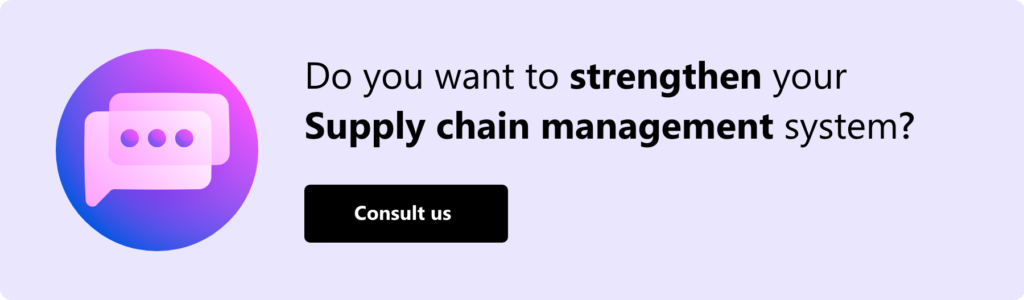
NetSuite helps businesses to quickly evaluate the components needed to be recalled and the items with faulty components. This is done by carrying out a backwards tracing. This backward tracing of items allows you to detect the particular component and the lot number corresponding to the component that is found to be problematic. Automatically the system will furnish all the information corresponding to the work order builds associated with the particular lot number. Whenever you need to track components with issues, this helps find the details at the quickest.
In many cases and production facilities, there can be multiple builds. This happens particularly when one produces multiple batches and completions of the development cycle. This also happens when a business has the same work order under which different completions are taken care of. In carrying out a lot-traceability search, you can come across a section comprising the details regarding item returns, transfer of inventory, or bin transfers.
There is also another dedicated section to furnish all the procurement details offering real-time access to the information about products you have developed. You can carry out your search right from here and go deeper into the underlying components and corresponding purchasing details to access the information such as the receipt date, the purchase order and supplier information.
The best thing is you have all this information available at a designated and traceable place and right at your fingertip. The users can comfortably point to the individual lot number reported to have faulty components and carry out a thorough backwards search to find out all the recalled parts corresponding to the item. On the other hand, you can also carry out a forwards tracing to see the location of the recalled products with faulty components to notify customers of the issues.
Conclusion
There can be hardly any doubt that simply by managing a manufacturing or supply chain business through a single, consolidated platform such as NetSuite, one enjoys total control thanks to this meticulous traceability of items. To take optimum advantage of the NetSuite inventory module and configure the same for custom search and traceability, you need to involve an expert NetSuite implementation company with prior experience of the module.















